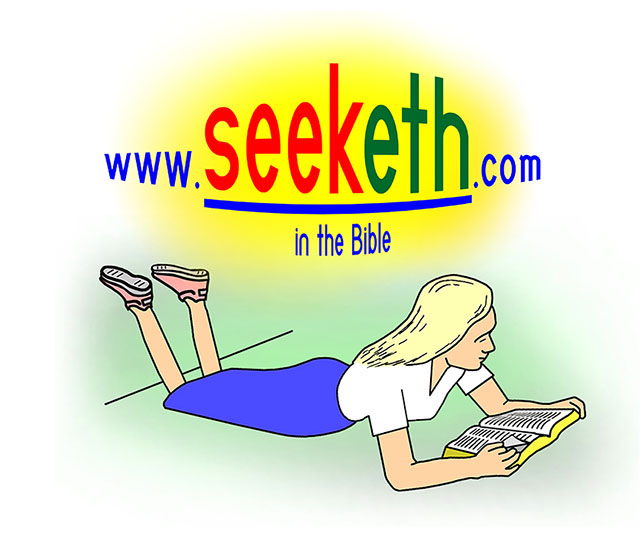
Below are four PDF files for printing the book. Be sure to download the correct one. These free PDF Files are made for you to save and print.
Read the legal details for printing the book. The details are inside the book; they are very mild.
(The downloads are PDF files.
Note: Some web browsers just download these PDF files into one of your folders; then, you will need to open these PDF files with your pdf reader.
Note: It seems some web browsers make it hard for you to save the PDF file. So let me email you a copy.)
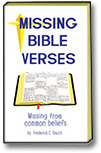
Download It Now For Printing on One Side of the Paper - Color Email It To Me (sendPDF@seeketh.com)
Download It Now For Printing on Both Sides of the Paper (duplex) - Color Email It To Me (sendPDF@seeketh.com)
Download It Now For Printing on One Side of the Paper - Black and White Email It To Me (sendPDF@seeketh.com)
Download It Now For Printing on Both Sides of the Paper (duplex) - Black and White Email It To Me (sendPDF@seeketh.com)
Print copies for yourself. Print copies to give to other people. Print copies for groups and students for studying the Bible. Etc. People need to learn and understand the Bible.
To get these PDF files to print correctly, you need to have the correct items checked in your printer's dialog box.
Letter size (8 1/2 x 11 inches) paper
Landscape
Print actual size - You do not want your printer to print to fit
Print pages in the correct order - One of my printers prints the pages in the correct order without doing anything. On another printer, I need to set the printer to print in reverse, or I will have the last page on top, and will have to put the pages in order by hand.
If you print in duplex - (printing on both sides of the paper), you also need to check the following:
Print on both sides of the paper - You need to set the printer to print on both sides of the paper.
Flip - If you do not set the flip correctly, every other page will print upside down.
It is my understanding that some web browsers lower the resolution to speed up the download time. The following files were made at a higher resolution for the purpose of printing the book; they are about 48mb to 58mb. If you are planning to print the book, be sure you have a higher resolution file. Since these files are large, if you have an older computer, they might take longer to download, and they might take longer to print in your printer. Note: You will not be able to save the files until they are completely downloaded. If you have a problem downloading or saving it, CLICK the "Email It To Me" -- above.
Copyright © 2005 – 2021 by Frederick C. Rauch and its licensors. All Rights reserved. Legal
